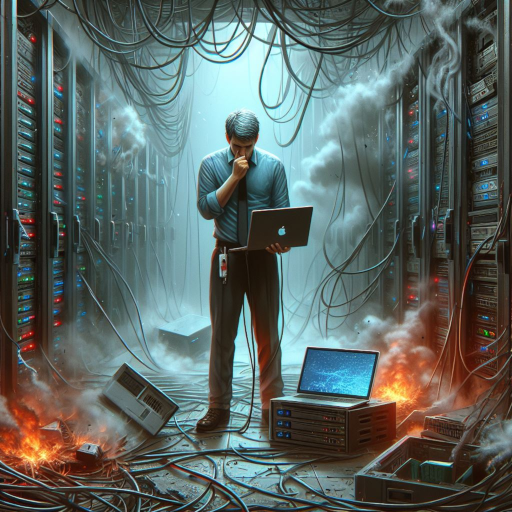What is Winget?
Winget is a package manager tool that can be used to interface to the Windows Package Manager Service. What does that mean exactly? A package manager is a system or set of tools used to automate installing, upgrading, configuring and using software.
What can it do for me as admin?
Winget can be used for multiple purposes but is most familiarized with being utilized for updating 3rd party applications. This can be performed in a scripting format that be adjusted for scale in an enterprise environment.
Can I justify it to my security team?
These applications are submitted by vendors, and each application installer is processed through an Installer Scan Test with several antivirus programs. Each individual application can be inspected prior to installation with source information, installer hash, and installer type using the Winget “show” argument. Zoom for Example, you can see that information on the last 3 lines:
PS C:\> Winget show Zoom.Zoom
Found Zoom [Zoom.Zoom]
Version: 5.17.11.34827
Publisher: Zoom
Publisher Url: https://zoom.us
Publisher Support Url: https://support.zoom.us
Author: Zoom Video Communications, Inc.
Description: Zooms secure, reliable video platform powers all of your communication needs, including meetings, chat, phone, webinars, and online events.
Homepage: https://zoom.us
License: Proprietary
License Url: https://explore.zoom.us/en/terms
Privacy Url: https://explore.zoom.us/en/privacy
Copyright: Copyright ©2012-2024 Zoom Video Communications, Inc. All rights reserved.
Release Notes:
New and enhanced features
- Simplified AI Companion consent notifications for hosts
Resolved Issues
- Resolved an issue regarding the first session of a recurring meeting not syncing properly from Outlook
- Minor bug fixes
- Security enhancements
Purchase Url: https://zoom.us/pricing
Documentation:
Learning Center: https://learning.zoom.us/learn
Tags:
chat
collaborate
collaboration
conference
conferencing
meeting
video-conferencing
voice-conferencing
webinar
Installer:
Installer Type: exe
Installer Url: https://zoom.us/client/5.17.11.34827/ZoomInstallerFull.exe?archType=x64
Installer SHA256: 3e1581382dabb71e2dd221e353f68bc0d4e8b5fbb2ae81bee120a0222832272dWill it support my applications?
You can actually search applications without installing Winget, thanks to an ongoing project called “Winget.Run” – Which you can visit the main site at: winget.run | Finding winget packages made simple.
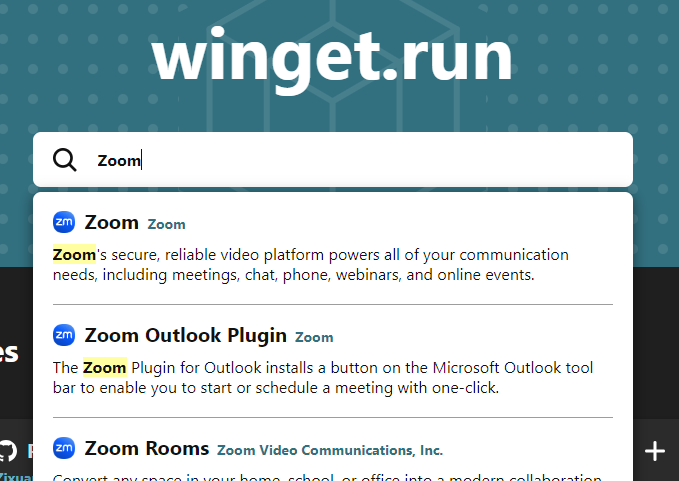
This will allow you to search for supported applications in the Winget Repository. It will even include some installation and version information for the individual applications.
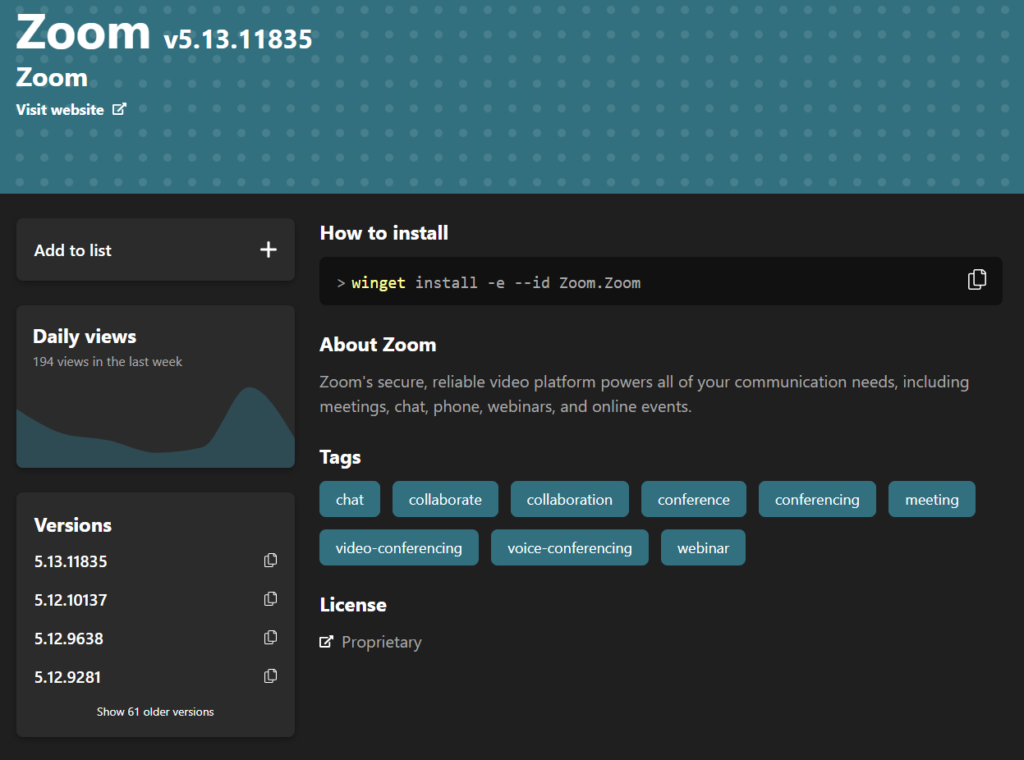
How can I get started?
There are multiple methods to install Winget, but a recommendation would be to use the non-preview installations so you can see what may reflect your environment’s response. You can utilize the “App Installer” from the Microsoft Store or you can install it with a PowerShell one-liner:
Add-AppxPackage -RegisterByFamilyName -MainPackage Microsoft.DesktopAppInstaller_8wekyb3d8bbweThis will allow you to open up a terminal and begin using Winget along with the varying Winget commands.
Expanding Usage:
I will be providing some tips and tricks, along with some recommendations exclusive to Intune & Configuration Manager in the upcoming weeks. Please check out my “Winget” Category for more 😁